You can click ‘Find Music Now’ on the banner of the website to carry out a keyword search. Use the keyword tool to search for a precise style or genre or music. The keyword tool is most effective when searching for a specific instrument, sound-a-like tune, track title or composer.
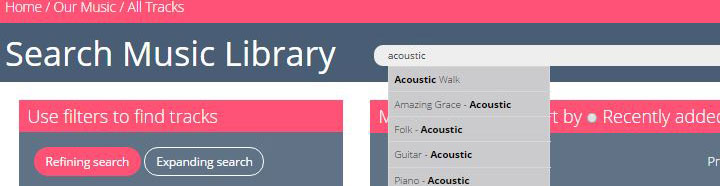
Keyword tip: If you want general music with pianos, type “Piano” in to the keyword search. If you specifically want a solo piano piece, type “Solo Piano”. Use this system for any instrument.
Grid Filtering, Tempo Slider and Track Length Tweaker
Use any number of combinations of moods, genres and styles to narrow your search. The mood and style grid is interactive and will automatically shrink as you hone in on your target tracks. Refine your search with our Track Tempo Slider or find tracks to precisely fit your timecode with our Track Length Tweaker. Both sliders offer live adjustment, meaning your track selection will automatically adjust as you slide the icons.
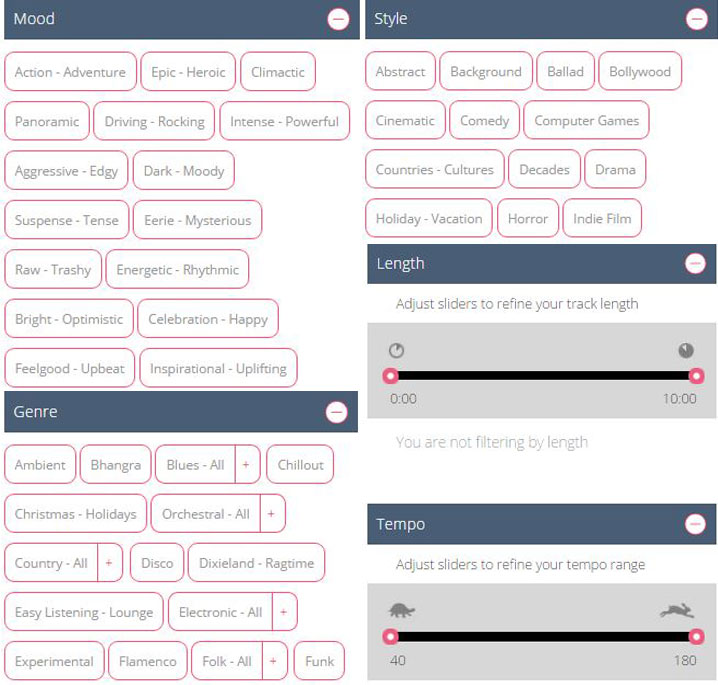
Alongside choosing a track based on genre and mood, you can now also search by instrument and sound design. All of the filters can be found on the left hand side of the home page.
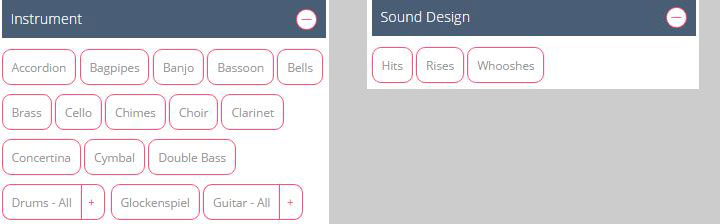
You can clear any combination of your filtering with the 'Clear Filtering' buttons on each tool at any time, or you can clear all your filtering and start again using the 'Clear’ button at the top.
You can use these tools to carry out a ‘refining search’ which will narrow down the number of songs based on your chosen mood, genre, or style, or you can choose an ‘expanding search’ which will give you alternative options based on your selections. You can find both searches at the top of the filters.
Let Us Do The Searching For You!
Don’t spend hours listening to large numbers of tracks. We know our music like the back of our hand and can easily provide you with a shortlist of tracks based on your brief. This service is free of charge and we’re here everyday, ready to help.
Read more about Search AssistSearch Our Production Music Library
Please share on…


